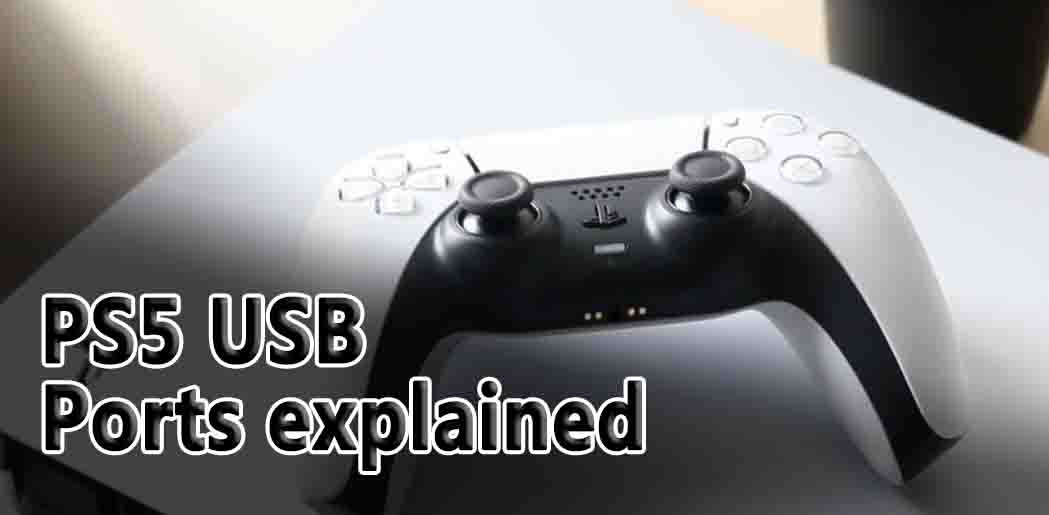The complete guide to PS5 USB ports that you need to know. As someone who has recently bought a PS5, or PS5 Digital Edition, you might be wondering which USB ports are available for you to connect your various peripherals and add-ons to the console.
There is no doubt that this console allows you to charge your PS5 controller via USB, and you can even connect a mouse and keyboard setup if you wish to do so. It should also be noted that some PlayStation VR headsets and certain PS4-era flight sticks will also work with the console, so it is likely there will be fierce competition for a USB slot in some households.
Then, keep on reading, and you’ll discover what Sony has to say about those USB ports, and what you should put in each one, in order to make the most of them.
What is PS5?
The PlayStation 5 (PS5) is the latest gaming console developed by Sony Interactive Entertainment. It was released on November 12, 2020, in certain regions and became available worldwide shortly after. The PS5 is the successor to the PlayStation 4 and competes with other gaming consoles like the Xbox Series X and Series S.
Key features of PS5
Improved hardware: The PS5 is powered by a custom AMD Zen 2 CPU and AMD RDNA 2 GPU, offering increased processing power and graphics capabilities compared to its predecessor. It also includes an ultra-high-speed SSD for faster loading times and improved game performance.
DualSense controller: The PS5 introduced a new controller called the DualSense, which features haptic feedback and adaptive triggers. These features provide more immersive gameplay experiences by delivering tactile sensations and varying resistance based on in-game actions.
4K gaming and ray tracing: The PS5 supports gaming at up to 4K resolution with high dynamic range (HDR) for improved visual fidelity. It also incorporates ray tracing technology, which enhances lighting, shadows, and reflections, resulting in more realistic graphics.
Backward compatibility: The PS5 is backward compatible with most PlayStation 4 games, allowing users to play a vast library of titles from the previous generation. However, not all PS4 games are guaranteed to be compatible, so it’s recommended to check compatibility lists or official announcements for specific titles.
Digital and disc-based editions: The PS5 is available in two versions: one with a disc drive for physical game discs and media, and another called the PS5 Digital Edition, which lacks a disc drive and relies solely on digital downloads for games.
PlayStation Plus Collection: PlayStation Plus subscribers have access to the PlayStation Plus Collection, a curated library of popular PS4 games that can be downloaded and played on the PS5 at no additional cost.
Exclusive games: Like previous PlayStation consoles, the PS5 offers a lineup of exclusive games developed by Sony’s first-party studios and third-party partners. These exclusives showcase the console’s capabilities and provide unique gaming experiences.
Which types of USB port does the PS5 have on the front and back?
It has finally been confirmed by an official help page from Sony that the PS5 has a USB Type-A Hi-Speed port on the front, and a USB Type-C SuperSpeed port just underneath the port.
In the meantime, there are two USB type-A Superspeed ports on the rear of the PS5.
It is important to note that all four USB slots share the same transfer speed of 10GB/s.
You’ll find that this means something to some gamers, and to others it will mean nothing at all, so you might want to continue reading if you wish to get more details on what it means.
Nintendo Switch OLED Console (White)
Would you please let me know which PS5 USB slot you should use to charge your PS5 controller or PS4 controller?
In response to this concern, Sony claims that all USB ports on your PS5 console are compatible with DualSenseTM and DUALSHOCK®4 wireless controllers.
As a result, you will be able to charge up your PS5 or PS4 controller, as well as play with it in wired mode by connecting it to any of the slots that it will fit into.
Which PS5 USB slot should you use for external hard drive storage?
It is recommended that you connect PS5 extended storage to the USB Type-C port on the front of your PS5 console. This can also be done with the USB Type-A ports on the back of your PS5 console. The USB Type-C ports should be connected to the Superspeed USB port located on the USB Type-C port on the front.
If you need a reminder which port is which, you can refer to the image above for a reminder since USB storage is not compatible with the USB Type-A port on the front of a PS5 console.
We are not sure where this will plug into the console since Sony hasn’t released any external SSD storage that can support PS5 games, so we’re not sure where this will connect to the console. If and when Sony announces its SSD plans in the future, we will update this page as soon as possible.
Which PS5 USB slot should you use for HD Camera or PS Camera?
It is said that Sony recommends connecting a Superspeed USB port to an HD Camera or PlayStation®Camera (with an adaptor attached to the PlayStation®Camera). It is possible to connect your PS5 console’s HD Camera or PS Camera (with an adaptor) to the USB Type-C port on the front of the console, or to the USB Type-A port on the back of your PS5 console with an adaptor.
I am sorry to inform you that the HD Camera and PS Camera (with an adaptor) are not compatible with the USB Type-A port on the front of a PS5 console.
You should also keep in mind that if you want to use the old PS Camera from the PS4 era on the PS5, you will have to order an adapter in order to do so.
Which PS5 USB slot should you use for PSVR headset?
In order to answer this question, we will keep it short and sweet. According to Sony, you can connect your PS VR to any USB port on a PS5 console.
Which PS5 USB slot should you use for a wireless headset?
You can connect your wireless headset adaptor to any USB port on your PS5 console if you have a wireless headset that uses a dongle thingy. Sony says this can be done “by connecting your headset adaptor to any USB port on your console.”
Which PS5 USB slot should you use for USB controllers?
You can connect a supported USB speciality controller to the USB Type-A port on a PlayStation 5 console or one of the USB Type-A ports on the back of a PlayStation 5 console if you happen to have one lying around that you want to use on PS5. PS5 consoles can also be connected via the USB Type-C port on the front of the console. This connection is not guaranteed, but it may also be supported.
That’s all there is to it, I hope you found it helpful! You will find more information about which USB ports there are on the PS5, and the things that you should be plugging into them, than any one person is likely to need in their lifetime.